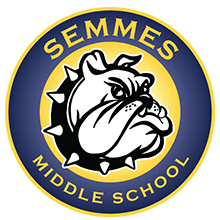What Is Schoology?
All of our classes are offered on a learning platform called Schoology (pronounced: Skoo’-luh-jee). Students can access their courses, assignments, and live lessons taught by their teachers all in the same place.
How Do We Access Schoology?
There are two ways:
- Go to: mcpss.schoology.com. (Note: do not put www in front of the web address).
- Or, you can go to mcpss.com. Click on the “Our Students” icon at the top of the page. This will direct you to the Clever page, where you can click “Log In With Active Directory” to access Schoology.
How Do We Log On To Schoology?
Students log on to Schoology with their school-issued email address and password as follows:
- Username: Your child’s first, middle and last initial, followed by the last 6 digits of his or her ID#, and @stu.mcpss.com
o Example: STM123456@stu.mcpss.com
o NOTE: If you are using an MCPSS-issued computer, you may not need to include the @stu.mcpss.com to log on.
- Password: Capitalize the first letter of the first name, lowercase the first letter of the last name, and add the 8-digit birthdate.
o Example: Sm01012010
Can I Access Schoology From A Tablet Or Phone?
Yes. You will not have access to as many features as you would if you were using a laptop. But students, particularly those in early elementary grades, may prefer using a tablet.
How Will My Child Access His/Her Classes On Schoology?
Once a student is logged on to Schoology, he or she will see a dashboard with icons representing each of the courses he or she is taking this quarter.
Are There Any Tutorials Available On How To Use Schoology?
Yes, there are many tutorial videos online and if you need additional assistance please get in touch with our media specialists in the library.
How Can I Keep Up With My Child’s Progress?
Schoology will send out a weekly email to parents letting them know how their children are doing. Parent accounts are created that will allow them to look at the work their child has submitted, check grades and attendance, and contact the teacher. Directions provided.
Where Can I Go For Technical Help?
If you need help, please check with your teacher or call the school and ask to speak to our media specialists in the library.
Where Can I Go For Academic Help?
If your child is struggling, please let your teacher know so he or she can provide extra assistance. Teachers will lead small group and intervention lessons to help prevent students from falling behind. You can also speak to tutors live at homeworkalabama.org